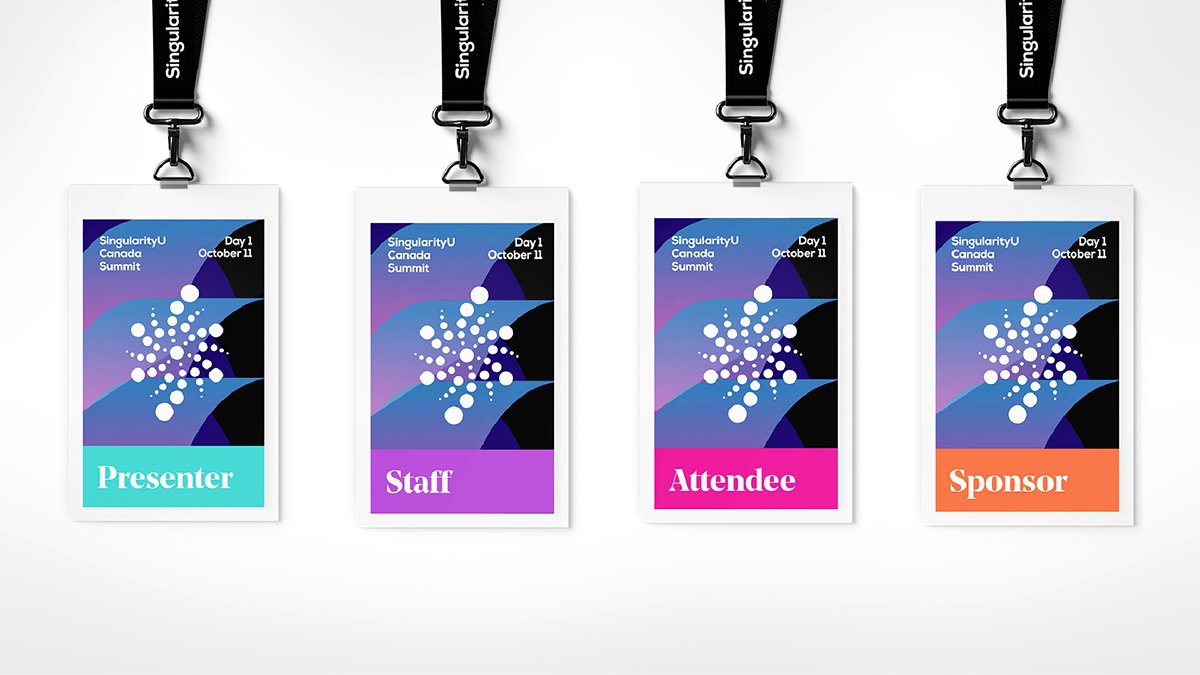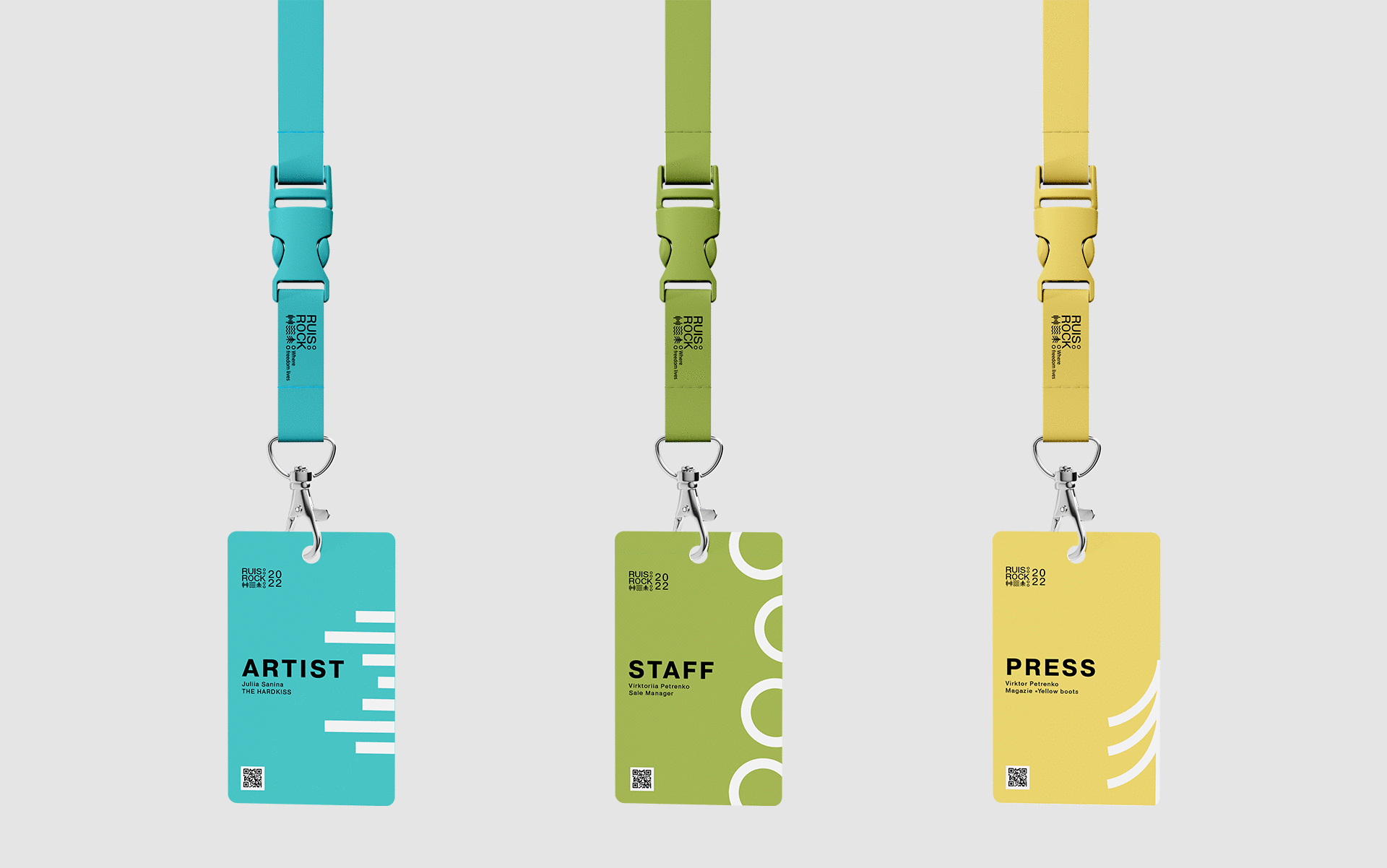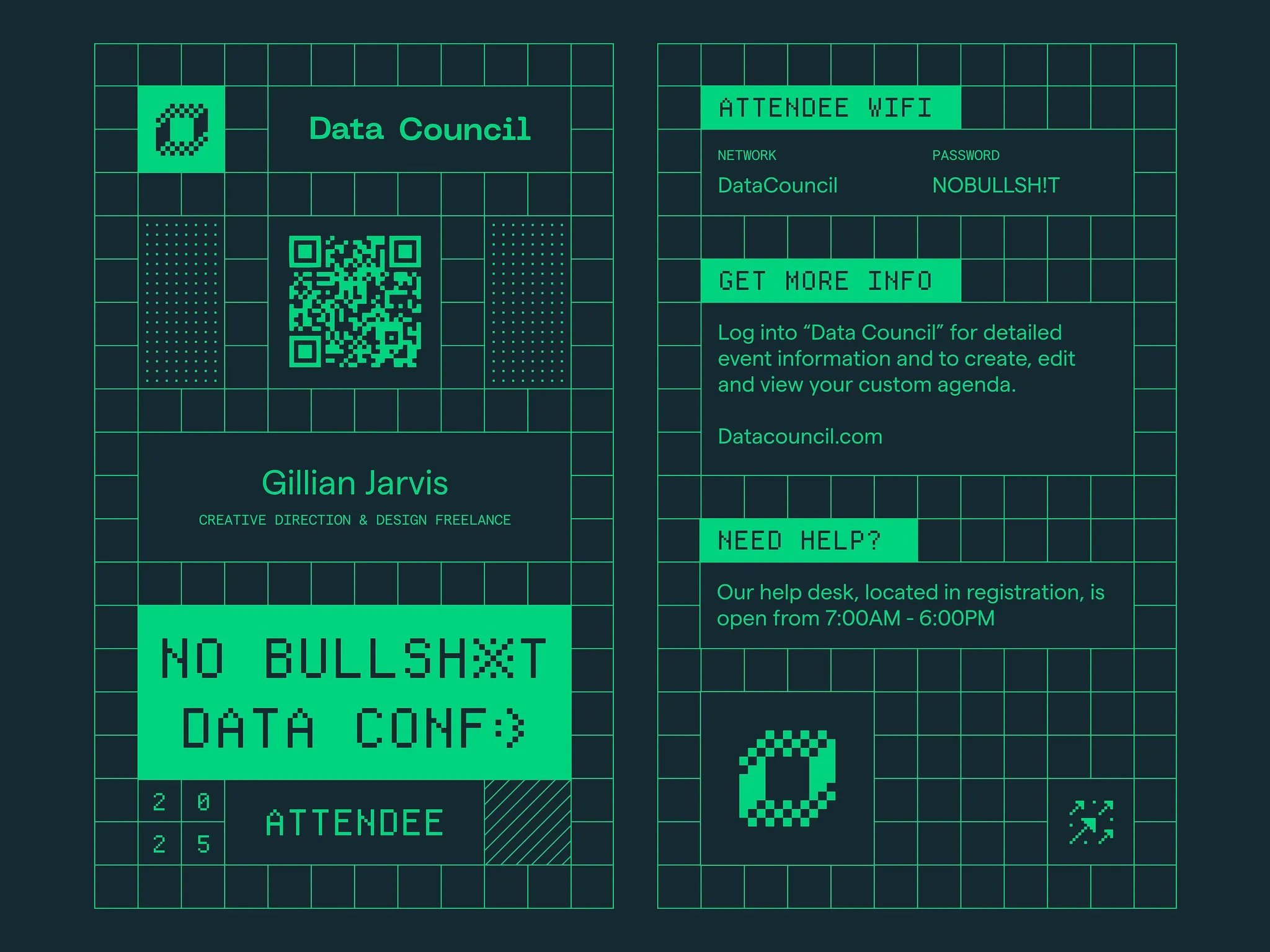How to Nail Conference Name Badge Design (Without Tanking Your Cred)
Note: This article has been consolidated into our new, comprehensive 2025 guide. For the most up-to-date information and a complete look at event badge design, please see our new pillar page:
The Only Guide to Event Name Badge Design You'll Ever Need →
CONTENTS
1) The Name Badge Essentials: The “Golden Trio”2) Layout & Readability: No Squinting Required3) Typography Tips: Fonts, Sizes, and Hierarchy4) Branding and Logos: Balancing Event & Sponsors5) Creative Badge Ideas: Beyond the Basics6) Tech Integration: QR Codes, NFC, and More7) Accessibility & Inclusivity in Badge Design8) Materials & Sustainability: Eco-Friendly Badges9) Lanyards & Holders: Comfort, Safety, and Reuse10) Printing & Finishing: Quality that Lasts11) Final Checks and Badge Design ChecklistThis is a pretty indepth guide. If you’re short on time, check out How to Design Event Badges (that don’t suck) and explore our name tag tools.
Designing an event name badge is more than just slapping a name on a piece of paper – it’s about creating a memorable first impression that helps people connect. Whether you’re new to design or a seasoned pro, this comprehensive guide will walk you through everything you need to know about crafting badges that are readable, inclusive, creative, and sustainable. We’ll draw on expert design principles, accessibility standards, and event industry best practices to ensure your badges truly stand out.
We’ll also cover core design components (like layout, fonts, and colours), advanced touches (think QR codes and NFC), and critical considerations for accessibility and sustainability. By the end, you’ll have the knowledge to create name badges that not only look great but also function flawlessly in the bustling environment of a conference or event.
(Spoiler: We’ve also included a handy checklist at the end so you won’t miss a thing.)
1) The Name Badge Essentials: The “Golden Trio”
Every great name badge showcases what we’ll call the Golden Trio:
Attendee’s name
Affiliation (company or role)
Event branding (logo or event name).
These three elements form the core identity of the badge and should be immediately visible. Think of it this way: your badge is a mini introduction that should answer “Who are you? Who do you represent? And what event is this?” at a single glance.
Attendee Name:
Make the first name the star of the show – it should be bold and large. In many cases, the first name alone can be prominent for a friendly, casual vibe. The last name can be slightly smaller if space requires. This helps others read the name quickly without visual clutter.
Job Title or Company:
This secondary info provides context (“Oh, you’re an engineer at TechCorp – nice to meet you!”). It should be in a smaller, supporting font beneath or alongside the name. Keep it concise; if the title or company name is lengthy, use a narrower font or consider just using a company logo.
Event Logo/Name:
Including the event logo or name ties the badge to your conference’s identity. It’s usually placed at the top or bottom. Remember, the attendee isn’t likely to forget which event they’re at, so this element can be smaller than the attendee’s name. It serves more as branding and a memory keepsake.
By prioritising these three elements, you ensure the badge serves its primary purpose: identification and affiliation.
A quick look at a well-designed badge should tell someone the wearer’s name and company, and subtly reinforce the event branding in the background. Get the Golden Trio right, and you’re halfway to a fantastic badge.
2) Layout & Readability: No Squinting Required
A badge that isn’t readable from a reasonable distance might as well be a blank card. Good layout and readability are paramount – no one should have to squint or awkwardly stare at someone’s chest to decipher a name tag. Here’s how to layout your badge for maximum clarity:
Size and Orientation:
Common conference badge sizes like A7 (74 × 105 mm) or A6 (105 × 148 mm) strike a balance between visibility and convenience. An A7 badge is smaller, while A6 gives you more room for info. Larger events often opt for A6 so names can be bigger and perhaps even print schedules on the back, whereas smaller meetups might use compact name tags. Choose a size that fits the amount of information you need without overwhelming the wearer. And always do a test print at actual size: can you read it from a couple of meters (3–5 metres)? If not, adjust your size or layout.
Hierarchy of Information:
Follow a clear hierarchy – typically the attendee’s name is the headline, affiliation/sub-text is the subheadline, and everything else follows. Position the first name at the top portion of the badge, often centered, on its own. This makes it the first thing people see. The last name can go right below it in slightly smaller text (or on the same line if space demands, but only if it’s still legible). Below that, in even smaller text, you can list the person’s title or company. By structuring text in distinct layers, you guide the reader’s eye through the info in the right order.
White Space and Alignment:
Don’t feel compelled to fill every inch of the badge with text or graphics. White space (empty space) is your friend – it prevents the badge from looking like a cluttered flyer. Ensure margins around text are sufficient. Elements should be aligned neatly (center alignment often works for names, left alignment for lists of info can also be clean). A balanced layout, whether centered or using a grid, helps the badge look professional and digestible at a glance.
Distance Legibility:
As a rule of thumb, someone’s first name should be legible from at least 3 meters away. This typically means a font size for the first name in the range of ~36–48 points (we’ll cover fonts in the next section). If you can, test this: print a prototype badge, pin it on a colleague, and see how far away you can still read it. This ensures smooth networking; people can catch names at a glance during mingling, rather than awkwardly moving closer.
Double-Sided or Flip-Proof:
Ever been at an event where all you see is the blank back of someone’s name tag flipping around? To combat this, consider printing key info on both sides of the badge (especially the name). Alternatively, design the badge with dual attachment points (two lanyard clips at the corners) so it won’t rotate easily on a single. A well-thought-out layout isn’t just about visuals – it’s about practical use in a busy environment.
By paying attention to layout and readability, you’ll create badges that perform as good as they look. Attendees (and organisers) will thank you when they can read names easily and focus on conversations, not struggling with badges that have teeny-tiny text or jumbled info.
3) Typography Tips: Fonts, Sizes, and Hierarchy
When it comes to type on a name badge, legibility is king. You might be tempted to use that fancy script or a playful font to fit a theme, but remember: if people can’t read it, the badge fails its core purpose. Here’s how to choose and use fonts like a pro:
Go Sans-Serif for Names:
The consensus among event pros is to stick with clean, sans-serif fonts for the main text. Fonts like Arial, Helvetica, Open Sans, or Verdana are excellent choices. They’re designed for clarity and remain readable even at a distance or in dim lighting. Serif fonts (like Times New Roman) can work for printed materials, but on a small badge, those tiny serifs can blur together. Save the decorative or cursive fonts for perhaps a themed event logo or a one-off decorative element – and even then, use sparingly.
Remember: Fancy fonts make it harder for attendees and staff to read the badges … stick with fonts like Arial or Open Sans to guarantee clarity.
Font Sizes – Be Generous:
Err on the side of too large rather than too small, especially for first names. As a starting point, consider ~48 pt for first names (this is roughly 16–18 mm tall text, or about 60 px on screen. Last names can be a bit smaller, say 30–36 pt, depending on length. Titles and company names often work at 16–24 pt range, since they’re secondary. These aren’t hard rules – the key is testing. A good tip is provided by conference badge experts: set the name in the largest size that fits well, then design the rest of the badge around that. If someone has a very long name or multiple affiliations, you might need to condense the font or drop a secondary detail to avoid shrinking the main text too much. Never go below 12 pt on anything on a badge, even for the fine print – remember some attendees may have visual impairments.
Use Weight and Style for Hierarchy:
Bold your attendee names to make them stand out. Supporting text (like company or title) can be regular weight or even light, as long as it’s still legible. Avoid italics on badges – they can be harder to read. Instead, use size, weight, or colour to create contrast. For example, bold black name, smaller gray title text. If you need to differentiate things like attendee vs speaker, you could use a slightly different font or colour, but keep the typeface consistent across the badge to maintain a cohesive look.
Case Matters:
Using Title Case or Upper/Lowercase for names is preferred over ALL CAPS. Why? Because words in mixed case are easier to recognise by their shape. “JOHN DOE” in all caps might be okay for short names, but “CHRISTOPHER MCDONALD” becomes a rectangle of text that’s harder to read quickly. On the other hand, “Christopher McDonald” has a more distinctive word shape. A notable exception: If your font at large size looks great in caps and the design benefits (some events like the aesthetic of big bold uppercase names), just ensure the font is very legible (sans-serif, well-kerned) and maybe increase the spacing a bit between letters for clarity.
Avoid Text Crowding:
Give each bit of text some breathing room. If you put first and last name on one line, make sure it doesn’t cramp up against the badge edges. Often, it’s best to break first name and last name into two lines for flexibility in sizing and to avoid awkward line breaks or tiny fonts to fit long names. Also, beware of putting too much text below a name – a badge with name + title + company + etc. all on the front can become text soup. Only include what truly adds value for on-the-spot identification or networking.
Readable typography is inclusive typography:
By choosing clean fonts and proper sizes, you ensure that everyone – from a 20-something designer with 20/20 vision to a senior executive with reading glasses – can engage with your badge. We recommend at least 48 pt for names (bigger for big venues) and high contrast colours. With smart font choices, your badges will shout names from across the room, quietly and professionally.
Use Brand/Event Colours Strategically: Incorporate the event’s colour scheme to reinforce branding, but don’t go overboard. It often works to use a neutral background (white or a light tint) for the main badge area, and apply event colours in smaller areas: a border, header strip, or as accent graphics. For example, if your event colours are teal and orange, you might have the badge background white, the event logo in teal, and perhaps an orange line or icon. This keeps the text mostly on neutral ground. If you do colour-fill the whole badge, ensure the text is knocked out in a highly contrasting colour (e.g., company uses a solid navy badge with white text – legible and on-brand).
4) Branding and Logos: Balancing Event & Sponsors
Events often have multiple logos vying for space on the badge – the event logo itself, and perhaps sponsor logos. Badges are prime real estate for branding, but we need to strike a balance so that the attendee’s identity remains front and center.
Event Branding:
Include your event logo or wordmark prominently but supportively. A common approach is to place the event logo at the top of the badge, centered or aligned to a corner, at a smaller size than the attendee’s name. It could also go at the bottom as part of a footer bar. The key is, if the event branding is too large, it can overpower the person’s name (we’ve all seen badges where the conference logo is huge and the name is an afterthought – not great). Remember, the person’s name on a name badge should be more prominent than any logo. The attendee should feel they are the star, with the event as the backdrop.
Sponsor Logos:
If you have sponsors that paid to be on the badge, you’ll likely need to include their logos, but tread carefully. A good rule of thumb: no more than one or two sponsor logos on a badge, kept relatively small. Often these can be placed along the bottom edge or on the back of the badge if you want to keep the front clean. If multiple sponsors must appear, consider a single composite strip (“Thanks to our sponsors:” with logos in one line) rather than scattering logos all over. Think of the name as center stage, event logo as supporting cast, and sponsor logos as backstage – important, but not stealing the show.
Logo Quality and Placement:
Use high-resolution logos so they print crisply (nothing worse than a fuzzy logo implying low quality). Typically, keep logos to about 10-20% of the badge’s area at most. For placement, corners or bottom are less intrusive. If the badge is credit-card sized, maybe just event front and sponsor on back. For larger badges (A6), you can tuck a small sponsor logo or two at the bottom without much harm. Make sure there’s space around each logo – don’t butt it right against text or other elements. If a sponsor’s branding guidelines require whitespace or a certain background, honor that or adjust the design to accommodate (e.g., some logos might need a white box behind them if your badge is dark).
Integrating with Design:
Sometimes you can incorporate the event’s branding elements into the badge design itself – for example, using the event’s signature colour as the badge border, or a light pattern derived from the event logo in the background. This creates a cohesive look where the badge feels like a natural extension of the event’s branding. Just keep it low-key enough that it doesn’t reduce readability as discussed earlier.
Double-Sided Opportunities:
One trick – if you want to keep the front of the badge focused on the attendee name but have many logos to show (sponsors, partners, etc.), print some on the back of the badge. Attendees won’t mind, and you still fulfill obligations. The back side could even list sponsor logos in full colour, leaving the front uncluttered. Just be sure if you use the back for anything important (like a Wi-Fi password or agenda), you haven’t completely filled it with ads.
Branding on a badge should be like seasoning:
Enough to add flavor, but not so much that it overpowers the dish. Your event and sponsors get visibility, but the attendee wearing the badge should still feel like it’s their badge with their name, not a walking billboard. When done right, the badge subtly markets your event and sponsors while still making each person feel valued – it’s a win-win.
5) Creative Badge Ideas: Beyond the Basics
Just because badges are functional doesn’t mean they have to be boring! Once you’ve nailed the fundamentals of readability and branding, you can have some fun with the design. A little creativity can turn a plain name tag into a conversation piece or even a cherished souvenir. Here are some ideas and examples to spark your imagination:
Unique Shapes or Die-Cuts:
Who says a badge must be a rectangle? Consider custom die-cut badges in shapes that match your event theme. Hosting a cloud computing conference? Maybe a badge shaped like a cloud. A music festival? Try a guitar-pick shaped badge. Just be cautious that the silhouette doesn’t make the badge too flimsy at the edges or too hard to read (you still need a roughly horizontal area for the name). Creative shapes can immediately signal that your event isn’t “run of the mill.” Just ensure lanyard attachment points are placed so the badge hangs straight (usually a hole centered at the top works best, even for odd shapes).
Thematic Graphics and Art:
Use illustrations or background art that reflect your event’s theme. For example, an environmental summit badge might include a subtle leaf motif or a background image of a forest (faded back so as not to interfere with text). A tech conference could incorporate circuit board patterns or futuristic designs. At a design conference, one case study showed badges styled like playing cards for a fun twist (with caricatures of speakers as Kings/Queens). These touches make badges more visually engaging. Just keep the artwork from competing with the main info: often placing graphics toward the edges or as a light overlay works well.
Use the Back of the Badge:
Don’t leave the back blank – it’s a canvas for creativity and utility. You can print useful info like the event schedule, a map of the venue, or Wi-Fi login details back there. Or go wild and put an inspirational quote, a fun fact, or event-themed artwork. Some events print an icebreaker question or a quirky fact about the attendee (sourced from registration data or a pre-event survey) on the back – instant conversation starter! The back is where you can “really go wild” and add unique imagery or content that adds charm. Since badges often flip, why not make that flip moment interesting?
Personalisation and Photos:
For smaller events or special groups, you might include attendee photos on badges (common in security-conscious events or multi-day conferences so people’s faces are recognised). You can also personalise beyond the name – e.g., add their hometown, a flag of their country, or a fun “Ask me about ___” line. These little details can encourage networking (imagine spotting someone whose badge says “Ask me about VR art” – instant topic!). Just be sure any extra content is optional and doesn’t clutter the design.
Interactive Elements:
We’ll cover tech like QR codes in the next section, but even low-tech interactions can be creative. For instance, incorporate a spot for stickers or stamps – some conferences give out stickers for different interest groups or achievements and people can stick them on their badge. It turns the badge into a mini passport of their event journey. Another idea is a writable surface: maybe part of the badge is coated so attendees can jot a quick note (like pronouncing their name, or adding their pronouns on a blank line if not printed). If you do this, provide smudge-proof markers at registration.
Lanyard Creativity:
While technically not part of the badge design, a creative lanyard can complement it. Colorful, patterned, or printed lanyards (with a tagline or the event name) add flair. Some events even use wearable pins or ribbons attached to lanyards (“speaker”, “alumni”, “first-timer”, etc.) which gamify the experience a bit and let attendees sport additional identifiers in a fun way.
Above all, keep your audience in mind. A corporate legal summit might not appreciate wild colors and whimsical cartoons on their badges, whereas a comic-con audience would love it. Balance creativity with context. If you’re ever unsure, do a quick poll or A/B test with a few trusted folks. And remember the golden rule: never sacrifice readability or essential info for the sake of design flair. The best creative badges are ones that make people smile and serve their purpose.
6) Tech Integration: QR Codes, NFC, and More
In the digital age, event badges can do a lot more than just show a name. They can be interactive tools that enhance the attendee experience. If you want to take your badges to the next level, consider integrating technology such as QR codes or NFC chips. Don’t worry – you don’t need to be a tech wizard to implement these, and they can greatly increase the utility of your name tags.
QR Codes for Instant Info:
QR codes on badges have become increasingly popular and attendees are now used to scanning them. A small QR code can be printed on the badge that, when scanned with a smartphone, directs to useful content.
For example, scanning could open the attendee’s LinkedIn profile, the event schedule, a map, or a personalised page with that person’s contact info (like a digital business card). This can save pocketfuls of paper brochures. Importantly, make the QR code optional to engage with and not obtrusive. It should be relatively small and tucked in a corner so it doesn’t dominate the design (remember, names first!). Also include a tiny prompt text like “Scan me for schedule” so people know what it’s for.
Include a tiny prompt text like “Scan me for schedule” so people know what it’s for. With a well-placed QR, you connect the physical and digital realms of your event seamlessly. According to event tech experts, after the name, the QR code is arguably the next most important item on modern badges due to the wealth of functionality it unlocks – from attendance tracking to lead retrieval – so it’s worth considering.
NFC/RFID Chips:
Going a step further, some events embed NFC (Near Field Communication) tags or RFID chips into badges. This is commonly seen in large trade shows or festivals. It allows attendees to tap their badge on a reader to check into sessions, exchange info, or even pay for things (if linked to a payment account). Implementation is a bit more involved (you’ll need badge hardware and software systems), but if using an event management platform it might be built-in. The cool factor is high: just tapping a badge can log you into a session or add a contact. If you do use these, make sure to communicate to attendees how it works and any privacy assurances (e.g., “Your badge has a chip for easy check-in, it only contains your registration ID, no personal financial info,” etc.).
Augmented Reality (AR) Badges:
This is more experimental, but at some innovative events, badges have AR markers (like a fancy QR code or image) that, when viewed through an event app, display something fun – perhaps the attendee’s “avatar” or additional info floating above the badge in AR. It’s not common yet, but something to think about if you really want a tech-forward impression.
LED or E-Ink Badges:
In high-end or tech events, you might encounter badges with e-ink displays or LED name badges. These are reusable electronic badges that can show the attendee’s name (and can sometimes scroll text or change info during the event). While not in the budget for most events, they are very sustainable long-term (since you reuse the units) and certainly grab attention. One nifty aspect is they can sometimes be updated in real-time (imagine sending a message that changes what everyone’s badge says – like table numbers or fun messages). If you have a tech-savvy crowd, they might appreciate the novelty. Just test visibility (some aren’t as high-contrast as print in certain lights).
Security and Access Control:
Tech can also play a role in controlling access. Badges might have barcodes or QR codes that staff scan at doors to verify if someone is allowed in a session or an after-party. If using such systems, design the badge so that the code is easily accessible (maybe on the front bottom or on the back) and print a backup of critical info in human-readable form too (like “VIP” or a coloured stripe for VIP). Tech can fail, so the badge should still convey the necessary info visually as a fallback (e.g., different badge colour for different access levels, which staff can recognise at a glance even if their scanner glitches).
Privacy Considerations:
Whenever adding tech like QR or NFC, reassure users about what data is stored and why. Attendees will want to know, for instance, if the QR code is just a convenience or if it’s being used to track their movement (some events track which booths you visited via RFID – useful for lead retrieval, but be transparent). Always give an opt-out if someone is uncomfortable – perhaps have a few non-tech backup badges available.
Integrating technology can significantly enhance networking and data collection. For instance, scanning a badge QR to instantly connect on LinkedIn is much easier than typing names on a phone – a quick scan and you’re connected, allowing you to stay engaged in conversation. Just ensure any tech feature genuinely adds value and isn’t just tech for tech’s sake. When used thoughtfully, an interactive badge can be a game-changer for engagement, effectively turning a simple name tag into a smart badge.
7) Accessibility & Inclusivity in Badge Design
A truly great name badge design works for everyone – that includes people of all ages, languages, and abilities. Accessible badge design isn’t just an ethical consideration, it also improves the experience for all attendees by making badges easier to read and understand. Let’s explore how to make your event badges inclusive:
Large, Legible Text:
We’ve covered font choices and sizes above, but it bears repeating from an inclusivity angle: use simple, sans-serif fonts and a generous font size. This helps not only those with visual impairments but anyone scanning a room. For attendees with low vision, consider offering an option for an extra-large print badge. It might be slightly bigger or just have the name in an oversized font. It’s a small accommodation that can make a huge difference in someone’s ability to participate.
Pronouns and Preferred Names:
Including a space for pronouns (e.g., “She/Her”, “They/Them”) can make your event more welcoming. You can either print pronouns on badges (if collected in registration) or provide writable stickers for people to add them. If printing, use a smaller font than the name so it’s there but not the primary. Also consider preferred names – if someone’s legal name is Alexander but they go by Alex, ensure your registration process asks for “Name on Badge” so what’s printed reflects their identity. These steps show respect for individual identity and can prevent awkward situations.
Pronunciation Aids:
If your event has international attendees or many unique names, you might include a tiny pronunciation guide on the badge for tricky names. For example, beneath the name “Saoirse” you might print “(SEER-sha)” in small italics. Alternatively, use that QR code for accessibility: it could link to an audio clip of the person saying their own name. This is a thoughtful touch that can help prevent mispronunciations and make networking smoother.
High Contrast & Colour Blind Friendly:
We touched on colour contrast – always keep it high for text. Also ensure any colour-coding system doesn’t rely on colour alone. For example, if staff badges are denoted by a green bar, also label them “STAFF” text or use a symbol like a star. This way, someone who is colour-blind or in poor lighting can still tell roles apart. Avoid combinations like red/green or blue/purple for critical distinctions, as those can be problematic for common forms of colour blindness.
Braille or Tactile Features:
For events with attendees who are blind, consider adding Braille to the badges. Typically you’d have the person’s name in Braille either embossed on the badge or on a clear label stuck onto the badge. Make sure it’s placed where it won’t obscure printed info (often Braille is added at the top or bottom). Keep Braille labels concise – usually just the first name in Braille is enough if space is tight. Also ensure your badge material can handle embossing or the Braille sticker adheres well. This tactile addition allows a blind attendee to independently verify their badge and even subtly check others’ (some are amazingly skilled at reading Braille by touch on someone else’s badge during a handshake!). If Braille printing is out of scope, an alternative is to have staff or volunteers available to read badges for anyone who asks, but having Braille is a more empowering solution.
Multiple Attachment Options:
Accessibility also means physical comfort and ease. Not everyone can wear a lanyard – for example, someone using a wheelchair might find a lanyard awkward as the badge can dangle in their lap. Offer choices like clips or magnet backings as alternatives. Magnetic badge holders are great for those who don’t want to pin or hang a lanyard (just warn about pacemakers – magnets aren’t suitable for those individuals). Two clips (one on each side) can also help position a badge more securely for someone who’s seated or moving a lot.
Plain Language & Icons:
If your event has attendees from diverse language backgrounds, using universal icons alongside text can help. For example, an icon of a meal can denote a ticket that includes a dinner, or a small microphone icon on a badge might indicate a speaker. Ensure any necessary info is in plain language – avoid jargon or abbreviations that newbies might not know. Instead of “VIP All-Access”, perhaps say “VIP – All Areas”. Clarity helps everyone.
Ask for Needs Ahead of Time:
During registration, consider asking if attendees have any badge-related needs or accommodations. For instance, someone might request a phonetic spelling on their badge, or a specific pronoun, or an allergy indicator (some events put a symbol if someone has a meal preference, etc.). While not strictly design, it’s part of customising the badge to the person. And if you do collect this info, make sure to use it!
By building inclusion into your badge design, you send a message that everyone is welcome at your event. Plus, many of these practices (like larger text and high contrast) just make the badges easier to read for all, not only those with specific needs. As one accessibility guide put it, accessible badges “leave no one behind”. That’s the goal – an event experience where badges are a help, never a hindrance, to bringing people together.
8) Materials & Sustainability: Eco-Friendly Badges
Recycled Paper Name Badges | Terra Tag
Sustainability is on everyone’s mind, and the materials and finish of your name badges are a big part of the conversation. Traditional plastic badge holders and laminates can create a heap of waste after a large event. The good news: there are many eco-friendly badge options that can make your event greener without sacrificing style or quality. Let’s explore how to design badges that are kind to the planet:
Choose Sustainable Materials:
Ditch the PVC plastic and consider badges made from recycled paper, cardstock, or other biodegradable materials. For example, many event planners now use thick recycled cardstock badges that are sturdy enough to last the event but can be recycled afterward. Another innovative option is seed paper – a special paper embedded with seeds that attendees can plant after use (yes, really!). These plantable badges are typically made from post-consumer paper pulp with seeds like wildflowers or herbs mixed in. After the event, instead of trash, attendees take them home, soak them, and grow a mini garden – talk about a memorable keepsake! . There are also badges made from materials like bamboo or wood veneer for a natural look (these are often laser-engraved rather than printed). PLA plastic, a corn-based biodegradable plastic, is another option if you need something more durable than paper – it looks and feels like regular plastic but will break down in composting conditions.
Eliminate Plastic Holders:
Those clear plastic sleeves (often vinyl) that hold paper inserts are largely non-recyclable and often end up in the trash. Consider printing directly on sturdy paper badges that don’t need a separate holder. If you do need holders (say you have generic holders and swap inserts), look for compostable plastic sleeves or even reusable ones you can collect and use next time. Some companies offer badge holders made from cornstarch or other biodegradable materials. But the simplest: go holder-less when possible.
Sustainable Printing:
Pay attention to how you print. Vegetable-based or soy-based inks are more eco-friendly than traditional petroleum-based inks. They have lower VOC emissions and are often easier to remove during paper recycling. Also, digital printing has less waste than offset for small runs, and on-demand printing (printing badges at the event as people check in) can reduce excess prints for no-shows. If you’re printing in bulk, try to use a local printer to reduce shipping emissions, and one that has good environmental practices (some print shops are carbon-neutral or use renewable energy).
Recycled Lanyards or Alternatives:
The badge itself isn’t the only sustainability concern – lanyards matter too. Opt for lanyards made from recycled or natural materials. Common eco-friendly lanyards include those made from recycled PET (melted down plastic bottles spun into polyester – reducing new plastic production), organic cotton, or bamboo fiber. Bamboo grows quickly and its fibers make a soft, strong lanyard that’s also biodegradable. Organic cotton is free of harsh chemicals and also biodegrades. Even better, some suppliers offer 100% biodegradable lanyards with no metal (using bamboo or wooden clips and dye-free cotton) – meaning the whole thing can break down naturally. If you want to avoid lanyards altogether, you could use clips or pins, but those often have metal/plastic. Still, you can collect and reuse lanyards easily – see next point.
Seed Paper name badges with biodegradable lanyards | Terra Tag
Encourage Recycling & Reuse:
Despite your best efforts, some badge components may still end up as waste if attendees toss them. Plan for end-of-event collection. Set up a badge recycling box at the exit where people can drop their used badges and lanyards if they don’t want to keep them. Many will happily do this rather than trash them. Those materials can then be recycled properly or even reused. For instance, high-quality lanyards without dates can be saved for future events or donated. There are also programs (like Terracycle’s zero-waste boxes) where you can send in name badges and lanyards for specialised recycling. Communicate this: let attendees know in announcements or signage that your event is eco-conscious and instruct how to return items for recycling. When people see that “this badge is made of recyclable materials – please return it to our recycling station after the event,” they’re more likely to follow through.
No Unnecessary Extras:
Sometimes badges come with extra plastic like lamination or multiple pieces. If you’re considering, say, laminating paper badges for durability – try to avoid it (laminate is plastic and makes the paper unrecyclable). Instead, use a slightly thicker paper or coat it with a compostable spray if you must (there are some eco coatings). Similarly, avoid things like plastic clips – use metal or other materials that can be recycled or reused more easily.
By making sustainable choices in badge design, you show your commitment to the environment – something increasingly important to attendees (and sponsors!). According to industry insights, the demand for eco-friendly badges has spiked, and the best sustainable badges are those made from recycled materials and that are themselves recyclable or biodegradable. Plus, it can even save money: skipping fancy holders and using good old paper can cut costs significantly, and you avoid shipping tons of plastic around.
At Terra Tag, sustainability is kind of our jam, so we can’t resist a quick plug: we’ve seen huge success with seed paper badges, and attendees absolutely love the idea that their name tag will grow into flowers instead of ending up in landfill. Sustainable badges often become a talking point (“Have you heard you can plant these badges? How cool is that!”). So you’re not just reducing waste – you’re giving people a story to tell. A badge that embodies your values and gets people talking? That’s a design win.
Sustainable Example:
Stacks of eco-friendly conference badges printed on seed-infused paper for a government event. These sturdy badges (shown with braided cotton lanyards) feature bold white text on a terracotta background – easy to read and on-brand for the “Coalition of Peaks” conference. After the event, attendees can plant their badges and grow native wildflowers, underscoring the event’s commitment to sustainability. Stylish, readable, and zero-waste – the trifecta of a great badge design!
9) Lanyards & Holders: Comfort, Safety, and Reuse
The badge itself might steal the spotlight, but how it’s worn – the lanyard or holder – plays a big supporting role. A well-chosen lanyard or attachment can enhance both the functionality and the comfort of your name badges. Plus, it’s another opportunity to reinforce branding or sustainability. Here’s what to consider:
Lanyard Material Matters:
As discussed above, if you opt for lanyards, choose eco-friendly materials when possible – organic cotton, bamboo, or recycled PET are good choices. These materials are not only greener, but often more comfortable. For example, bamboo lanyards are noted to be soft and even have antibacterial properties (meaning they resist getting stinky – bonus!). Nylon or polyester (standard lanyard materials) are fine for durability, but look for recycled versions to lessen environmental impact. If your event is upscale, you could also consider woven fabric lanyards or even a nice ribbon. Just ensure whatever you pick is comfortable on the neck, especially for multi-day wear.
Attachment Types:
The end of the lanyard typically has a clip to attach the badge. Common ones are bulldog clips, swivel hooks, or split rings. Bulldog clips (the ones that pinch) are great for clipping directly to a badge slot, and having two bulldog clips (one on each end of an “open-ended” lanyard) is a fantastic way to keep the badge from flipping around. If you use those, make sure your badge has two holes or slots at the top left and right. Swivel hooks (a single hook that can rotate) are also decent at preventing flips and are easy to attach. Avoid any attachment that’s fiddly for attendees – it should be obvious how to clip on the badge.
Breakaway Safety Feature:
Always consider using breakaway lanyards – these have a small clasp that will snap open if the lanyard is pulled too hard (to prevent choking or injury if it gets caught). Many venues or industries actually require breakaway lanyards for safety. They don’t cost much more and can provide peace of mind, especially in crowded trade show floors where lanyards can snag on equipment or in environments where machinery is around.
Badge Holders vs. Direct Printing:
If you do print on paper inserts, you’ll need a badge holder. Try to minimise plastic waste here: either use paper holders (there are foldable cardstock pouches) or a reusable holder that you collect afterward. Some events use vinyl sleeves so they can reprint inserts next year and reuse the sleeves; if you go this route, consider a recycling program for when the sleeves wear out. If the badge is a durable cardstock, you can simply punch a hole and attach to a lanyard without any holder at all, which we recommend to reduce extra pieces. We’ve already talked about sustainable options if holders are needed – there are even holders made of biodegradable plastic now that degrade much faster than PVC.
Clips, Pins, or Stickers:
Not everyone likes something hanging around their neck. For shorter events or certain audiences (like at a business meeting), magnetic name badges or clip-on badges might be preferred. Magnetic badges have two pieces: a metal piece attached to the badge and a magnet that goes inside the shirt to hold it – very neat, no pin holes in clothing. If you provide these, have a few clip or pin backups for those who can’t use magnets (again, people with pacemakers or those wearing very thick fabrics). Sticky badges (like a peel-and-stick name tag) are another option for super casual or one-off events, but they tend to look, well, cheap, and can fall off. Best reserved for local meetups or when printing on the fly. In most professional events, a lanyard or clip is more appropriate. Offering a choice at check-in (“lanyard or clip?”) can be a nice touch to cater to preferences.
Comfort and Length:
Standard lanyards are usually around 36 inches (90 cm) in circumference (laid flat, about 18 inches from neck to badge). This works for most, but if your crowd includes very tall folks or you plan to have the badge hang low (like around belly height to make room for a large logo shirt), ensure the length is suitable. Conversely, if you have a lot of shorter attendees, an overly long lanyard means the badge hangs too low (and then people lift it up to read it – awkward!). Some lanyards come with adjustable sliders so each wearer can tweak the length – a nice feature. The width of the lanyard also matters: a 3/4 inch (20 mm) lanyard can feel nicer and allow a bigger printed logo than a thin 3/8 inch (10 mm) one, but thinner might look more sleek. Comfort-wise, wider is generally better up to a point.
Branding on Lanyards:
Don’t forget, the lanyard itself is brandable real estate. You can have them printed with your event name, sponsor name, hashtags, whatever. If a sponsor really wants visibility, a lanyard sponsorship is prime – every attendee literally wears their logo. Just ensure the colour and design of the lanyard doesn’t clash with the badge. Usually a solid colour with a one-colour print repeating is effective. And if the lanyards are biodegradable or made of recycled material, you could even print a tiny message like “I’m an eco-friendly lanyard” – people notice and appreciate these details.
In short, think of lanyards and attachments as part of the whole badge system. A well-designed badge can be undermined by a flimsy or annoying attachment (imagine a great badge that keeps flipping backward – argh!). By choosing comfortable, eco-conscious lanyards and secure attachments, you’ll ensure the badges hang perfectly and feel natural to wear. Attendees will likely forget they even have them on – which is a good thing – until they need to glance at someone’s name, and then the badge is right there, facing forward, doing its job.
10) Printing & Finishing: Quality that Lasts
After all the careful design work, the final step is getting these badges printed and assembled perfectly. The best design can be ruined by poor print quality or a bad cut, so here are some tips on the production side to ensure your badges come out as awesome as they look on screen:
High Resolution Artwork:
Make sure all logos and graphics on your badge are in high resolution (at least 300 dpi for print) and use vector formats for logos whenever possible. This avoids any pixelation. Text, if you can, should be vector (which it will be if you send a PDF for print). Nothing says “amateur” like a fuzzy logo or a grainy photo on a badge.
Colour Accuracy:
If colour consistency is important (for example, your sponsor paid for their logo in exact company Pantone colour), talk to your printer about colour management. For small runs, digital printing (laser or inkjet) is common and usually fine for badges. If you have budget and need perfect colors, you might go offset and Pantone-match the critical colors. But that’s rare unless it’s a really prestige event. Do a test print or proof if you can, to catch any colour issues or contrast problems. Also note that printing on different materials can change colors – e.g., printing on brown kraft paper yields a different look than on white paper (white ink may be needed if you want bright colors on dark paper).
Paper Thickness & Durability:
Choose a paper stock that will hold up. We recommend at least 200–300 gsm weight cardstock for paper badges (that’s roughly index card to postcard thickness). Many conference badges are even thicker, like 24-30 point stock (600+ gsm) which feels almost like cardboard or a credit card. You want something that doesn’t flop over or curl easily. If you’re using seed paper or other specialty material, get samples to ensure it’s sturdy enough and your printer can print on it (seed paper is often manually made and can be irregular, but many digital presses handle it fine). If weather or moisture might be a factor (outdoor events), consider waterproof or tear-resistant paper (there are waterproof papers made of stone or special polymer that are still eco-friendly). Lamination is another way to make paper waterproof, but it’s plastic – better to avoid unless absolutely needed.
Bleeds and Edges:
If your design has colour or images reaching the edge of the badge, set up a proper bleed (usually 3 mm or 1/8 inch beyond the edge) so you don’t get white slivers when cutting. Use crop marks and ask the printer to trim to size. If doing DIY printing, be prepared to cut them neatly – a stack cutter or at least a good craft cutter and guide will be necessary for clean edges. There’s nothing like a slightly angled cut or rough edge to spoil the look. If you have hundreds of badges, professional cutting is worth it.
Variable Data & Proofing:
If each badge is personalised, you’ll be using either a mail-merge style printing or an online template tool. Double-check the data well before printing. It’s worth running a spell-check on the names list or having someone review for obvious errors (people hate having their name misspelled). Also, watch out for very long names or titles that might not fit your design – have a plan, like a slightly smaller font for those cases, or truncated text. It may help to print a few samples (like the longest name, the longest title, etc.) to see how they look. Some event software will flag overflow text or let you adjust font size per badge dynamically. If you can, print one test badge for each different layout scenario and literally wear it for a bit – see if it holds up.
On-Site Printing vs Pre-Print:
Decide if you’ll print all badges in advance or use on-site printing. Pre-printing means you can have fancy materials (like pre-cut seed paper with print) and assemble before the event, but you risk printing badges for no-shows or last-minute changes. On-site printing (with thermal printers or quick digital setups) is common for larger conferences – attendees get their badge on demand at check-in. It’s efficient and avoids waste, but you need reliable printers and maybe simpler designs (often black and white or one-colour due to printer limitations). Some events do hybrids: pre-print VIP or paid attendees on nice badges, and have blank spares for walk-ins printed on simpler stock.
Finishing Touches:
After printing, you might have finishing steps: collating with lanyards, alphabetising, stuffing in holders, etc. Plan this out. For example, if you have many badges, print them sorted (by last name or company, depending on distribution plan) to save sorting time. If using lanyards, will you attach them to badges ahead or stack separately? Pre-lanyarding badges can make distribution easier (just hand it over), but they tangle easily in transport. A trick: you can hang badges on a board or clothes rack by the lanyards in alphabetical sections – makes it super simple for attendees to grab theirs, and looks cool too. If using pin or magnet badges, have those attachments already affixed to the badge backs to avoid a mess at check-in.
Quality Check:
Inspect a batch of the printed badges for any issues: smudges, cut errors, etc. Better to catch a problem on 10 badges and fix it than only notice once 500 are printed. If the badges are to be written on (like a signature or something), ensure the surface takes pen/marker (some coatings don’t). And ensure barcodes/QR codes scan correctly – test a few with a phone app to be sure the print resolution didn’t make them unreadable.
Spares and On-Demand Blanks:
Always print a few blanks or spares for each category. People will show up unregistered or someone will lose their badge. Having a dozen blank badges (or a portable printer) on hand means you can quickly make a new one that matches the rest. Even just a generic “Hello, my name is ______” badge as backup (but hopefully you can do better).
Printing and production may not be the most glamorous part of badge design, but it’s where your vision becomes reality. With careful attention to print setup and finish, you’ll avoid last-minute hiccups and ensure every badge looks and feels professional. After all, these little pieces of paper or plastic are going to live on lapels and lanyards throughout your event – they should arrive looking crisp, vibrant, and ready to represent.
(Pro tip: If you’re ever in doubt, partner with a professional badge printing service – they live and breathe this stuff and can guide you through material choices and handle tricky printing for you. But even then, knowing what you want (thanks to this guide!) will ensure you get the best results.)
11) Final Checks and Badge Design Checklist
Designing event name badges involves a lot of details – we know it’s not easy to juggle all the components (design, tech, materials, printing, etc.). Before you declare “done” on your badge project, run through a final checklist to make sure nothing’s missed.
Below is a summary of key points we’ve covered, which also doubles as a handy checklist you can use for any event’s badge design:
☑️ Readability & Layout: Is the attendee’s first name big and bold enough to read from a couple of meters away? Have you used a clear font and an uncluttered layout with sufficient white space? Are key details (name, affiliation) prioritised in the hierarchy?
☑️ Contrast & Colors: Do text and background colors have high contrast for easy reading (even in low light)? If using colour-coding, are the colors distinguishable and paired with labels or icons for clarity?
☑️ Inclusivity: Did you include pronouns (optional for attendees) or consider pronunciation guides for complex names? Are fonts large enough, and did you avoid any problematic colour combinations? If needed, did you incorporate braille or prepare alternate formats?
☑️ Size & Format: Did you choose an appropriate badge size (e.g., A6 or A7) that fits all info without cramping? If double-sided, did you put useful info on the back (like schedule or just duplicate name)? Do badges have slots/holes positioned for balance (to avoid flipping)?
☑️ Materials: What are the badges made of? If sustainability is a goal, are you using recycled or plant-based materials? No unnecessary plastic coatings or holders, unless they are reusable or recyclable. Are lanyards eco-friendly (recycled PET, bamboo, cotton, etc.) and comfortable?
☑️ Branding: Is the event branding present but not overpowering the attendee’s name? Are sponsor logos placed subtly and within any size guidelines? Does the badge still look clean and professional, not like a NASCAR racer covered in logos?
☑️ Creativity & Theme: Does the badge design reflect the event’s theme or personality (through colors, graphics, shape) in a positive way? Is it something attendees might actually want to keep as a souvenir? (People do save cool badges!)
☑️ Technology: If using QR codes or NFC, did you test them? Are they small enough not to detract from the design? Did you include a tiny instruction if needed (“Scan for schedule”)? For any tech features, is there a backup if tech fails (like a printed URL as well)?
☑️ Attachment & Assembly: Lanyard chosen and tested (no twisting, comfortable length)? If clips or magnets, are they provided and easy to use? Breakaway feature in place for safety? If badges are heavy or large, did you ensure the attachment will support them (double clips for wide badges, etc.)?
☑️ Printing: Have you proofread every field (especially names, titles, company names) for typos? Did you check alignment, bleeds, and margins so nothing important gets cut off? Is the print quality good – no blurry text or faded colors?
☑️ Extras: Do you have a plan for leftover or returned badges? (Recycling bin at venue, reuse lanyards, etc.) Did you make a few spare blanks for emergencies? If any VIP or special badges (like different design for speakers or staff), are those sorted and obvious?
Before the event kicks off, assemble a final sample badge kit: put on the lanyard, attach the badge, wear it (or have someone model it). Do a last sanity check: Can you see the name clearly? Does it hang straight? Would you feel confident handing this to a VIP attendee? If yes, congrats – you’ve designed a badge that doesn’t suck (in fact, it rocks!).
Finally, as promised, we’ve compiled a Downloadable Badge Design Checklist (PDF) with all these points and more. Keep it as your go-to cheat sheet for every event you run: Download the Event Badge Design Checklist (PDF). Check off each step, and rest easy knowing you haven’t missed a thing.
Happy designing, and here’s to creating event name badges that truly help people connect, communicate, and remember your event long after it’s over. Your effort in getting these little details right will shine through in the smiles (and non-squinting eyes) of your attendees. Badges might be small, but as you’ve seen, they have a big role to play – and now you’re equipped to make them the best they can be. Enjoy your event!